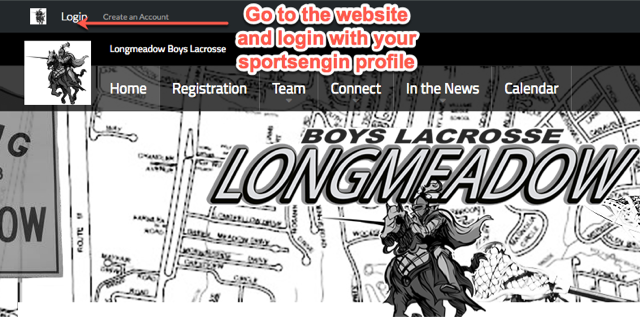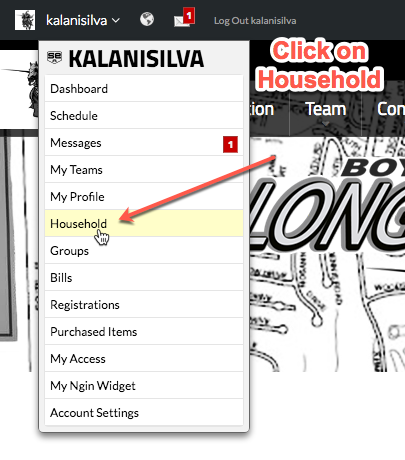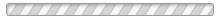Parent Help
PARENTS AND ATHLETES
Parents and athletes need to manage their SportsEngine accounts to ensure they get the most out of their Longmeadow Boys Lacrosse experience during each sporting season. With their accounts properly configured, athletes and their families will receive communications according to their preferences and be able to complete registrations more efficiently. SportsEngine has created a Team Management Guide for Parents and Athletes that will help our members with frequently asked questions about our website and mobile app.
STAY CONNECTED TO YOUR TEAM
Keep connected to your team(s). Get schedules and team updates for every athlete in the house, plus a way to message other members on your team and a way to give coaches a heads up about practice. Enjoy unlimited access to scores & stats, photo/video sharing, and more.
ESSENTIAL PARENT HOW-TO'S
Once you've created your account, add your mobile phone so you can receive text messages from your team manager or coach.
Now that you have your mobile phone on your account, make sure you enable text messaging.
Following a Team on the SportsEngine Mobile App
Are you a family friend, grandparent or fan that wants to follow a specific team on the SportsEngine platform? Here is a quick guide to follow teams on the mobile app.
Do you need a second parent, other family member or nanny to get messages about schedule changes or game times? Add a second email address to forward all communications.
Linking two SportsEngine accounts together allows both account owners to receive messaging about athletes under either account as well as access private team pages.
Here is your quick start guide to creating an account and using the SportsEngine platform as an athlete or parent.
Do you need to send a question to your team manager or another parent about a ride? Follow these instructions on how to send messages using the mobile app.
Coaches and team managers need to know if you are going to able to attend a game or practice. You can easily RSVP using the mobile application.
Team Management Guide for Parents & Athletes
Is your team using SportsEngine Team Management to manage RSVPs, schedules and communication? This is a quick how-to guide for parents and athletes
How do I add an email to a team mailing list?
Step1: With your computer head out to our website www.longmeadowlacrosse.com . You should have your sportsengine account username and password handy, you either had an account previously or built a new account when you registered your athlete(s) to play. You must run this procedure using the account that the player was registered with
Step2: Once you clicked login from the previous step that will bring you over to the sportsengine sign-in page
Step3: Now that you are signed in you will be brought back to the longmeadow lacrosse site, at the top of the page click on your user/profile name
Step5: Once under 'Household' select the athlete you need to add email addresses to. (if you have other athletes and you need to add emails to those others, you will need to follow the same steps for each athlete)
Step6: Click on 'ADD EMAIL ADDRESS' , you may also add in phone numbers here for SMS text messages or remove other emails if you wish
Once you have clicked add the users at the email addresses you have added should receive team bulletins and announcements. If for some reason they are not receiving communications, please check the spam or junk folders - some email providers send our emails into these folders from time to time